Namely Service Model
This guide will provide an overview of our current Service model (i.e., "the Pod model"), effective June 1, 2020.
Namely is dedicated to providing you with timely, dedicated support from a team of experts who understand your company’s unique challenges. Our service team is structured into Pods, and your dedicated Pod is committed to building a strong, trusted relationship with your organization.
POD STRUCTURE
Each Pod consists of a Pod Service Manager, a Client Relationship Manager, and Service
Specialists
.
-
The Pod Service Manager is responsible for ensuring your team supports you effectively. They oversee the entire Pod, drive internal improvements, monitor key success metrics, and support the continued growth and development of their team.
-
The Client Relationship Manager (CRM) is your Namely advocate. The CRM ensures that you get the most out of Namely’s software and services. They leverage sophisticated tools and resources to track trends and seek opportunities to increase the value you gain from our service. They also manage all contract renewals and help you work through challenges from a holistic standpoint. They are the first partner you will have once you transition from implementation and they will remain present throughout your Namely journey.
-
Your Service Specialists are your dedicated resources for HR, payroll, and benefits support. These individuals are subject matter experts in Namely’s product offerings and will be available to respond to all of your service cases (whether submitted in the Help Community or over the phone.)
Managed Payroll Pods
-
For clients leveraging our Managed Payroll enhanced service, your Payroll Consultant is your main point of contact and will continue to oversee and conduct audits of your payroll data. They are supported by a team of specialists who will assist with day-to-day tasks. You’ll also gain the oversight of a Pod Operations Lead who will partner with the Pod Service Manager and Client Relationship Manager to drive efficiencies and monitor your Pod’s performance.
Managed Benefits Pods
-
Clients leveraging our Managed Benefits enhanced service will enjoy the same service detailed above, in addition to dedicated service from their Benefits Consultant.
This small, intimate support structure provides a human touch, with fewer handoffs and a limited number of contacts to manage. This means less time on the phone with Namely, and more time to focus on your workforce.
SERVICE PARTNERSHIP
Our mission is to make service as effortless as possible for you, and that’s why we encourage you to visit the Namely Help Community- your one-stop shop for everything you need to know about Namely.
The Help Community is managed by our Client Experience Team, who partner with Subject Matter Experts across Namely (including your Pod members!) to ensure you’re being provided with articles that answer all of your questions. The Help Community should be your first stop when you have a question about a process or an issue that needs to be resolved.
Need Help: Quick Guide
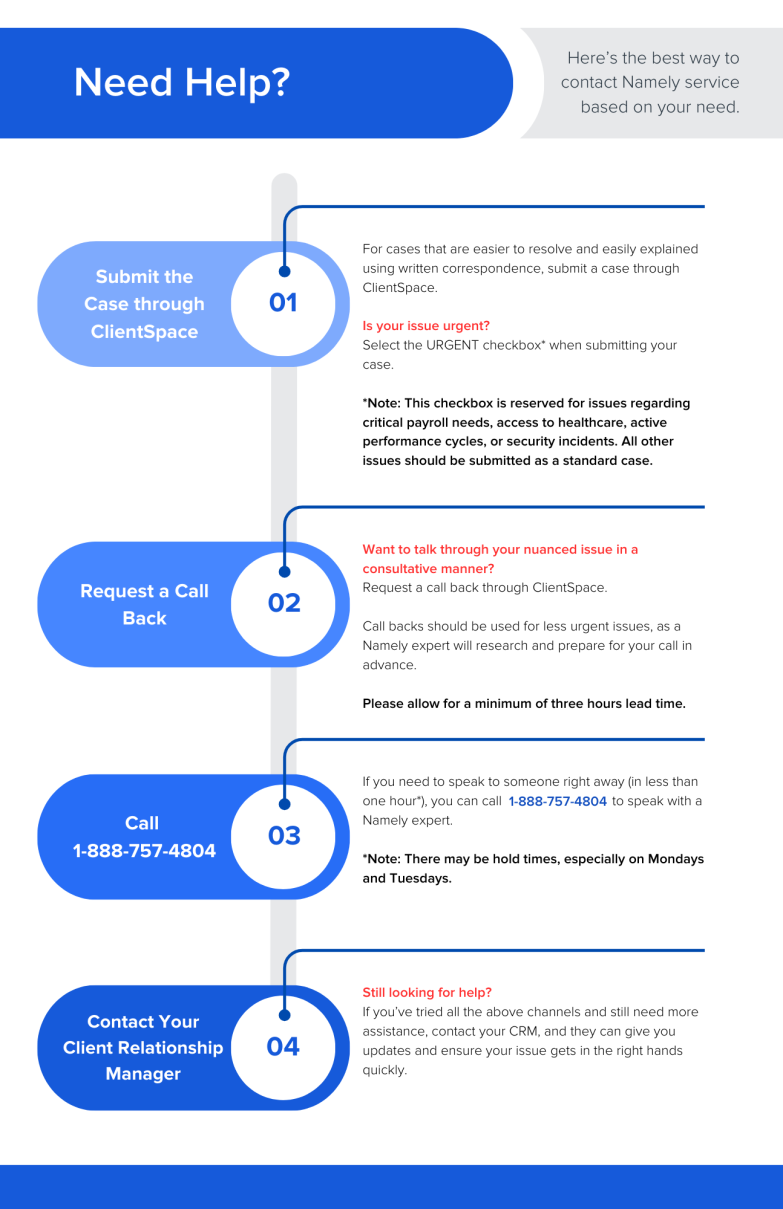
Community Support
-
Namely’s Help Community contains more than 1,500 articles—including detailed product guides, FAQs, and training videos—on all things HR, payroll, and benefits. It’s by far the best way to get help quickly without ever having to engage your Pod.
-
New articles are added to the Help Community homepage daily based on client needs and industry updates, so it’s easy to find topical information.
-
Let us know if we helped you! The Client Experience Team reviews the feedback you provide on articles to ensure our content is easy to follow and up to date.
Submitting a Case
-
Still need help after searching the Community? Click Contact Us > Submit Case from the Community’s top navigation menu to reach out to your Pod.
-
Collaborate with trusted contacts from your admin team and your Pod by “@’ing” them on a comment in the case.
-
Cases submitted in the Help Community get to subject matter experts in your Pod faster than other methods because of advanced backend routing capabilities.
-
Check the status of your company’s cases! Click Contact Us > View Your Cases to review who is working on your cases and when they’ve been resolved.
When to submit a case in the Help Community:
You should submit a case when you have an issue that is not urgent, but still requires help from your Service Pod. Non-urgent case submissions are considered “standard” Service requests and you can typically expect to receive a response within three business days (at most). Examples of a non-urgent case could be:
-
Questions about performance management, time off setup, and workflows.
-
You’re getting an error that is not preventing you from completing a business critical function.
-
General troubleshooting issues that need to be addressed but not immediately.
Urgent Cases
-
You can mark your case as “urgent” in the Help Community for those moments when a business-critical issue needs to be solved immediately.
-
Marking a case as urgent will automatically alert all members of your Pod, as well as the Pod leaders, that this is an “all hands on deck” situation.
-
Cases that aren’t marked as urgent are still routed directly to your Pod and assigned to a Service Specialist immediately. You can view their status in the Community.
What’s Urgent?
With great power comes great responsibility. To ensure your Pod can prioritize cases correctly, the urgent checkbox should be used judiciously and only when absolutely necessary. Here are some examples of “Urgent” situations:
-
You’re experiencing a security breach or data exposure.
-
You’re experiencing an issue, error or delay in completing a task that impacts your payroll on your payroll due date.
-
An employee cannot access medical care and you have a related Carrier Feed or are a Managed Benefits client.
-
We’re nearing the ACA filing deadline and you need assistance resolving an error or warning that may prevent you from filing on time.
-
You’re experiencing a syncing issue - i.e. an employee is not flowing from HRIS to Namely Payroll or Namely Time.
-
You're having an issue with an active performance cycle.
Phone Support
-
You can request a call from a member of your Pod in the Community by clicking Contact Us > Request a Call.
-
Callback requests should not be used for urgent cases, but rather, complicated questions that are easier to resolve verbally. So, what’s a case that’d be good for a call back?
-
HR > Questions about roles and permissions, workflow change requests, performance management
-
Payroll > Payroll processing errors, data syncing issues
-
Benefits > Questions about plan setup, rate calculation errors
-
-
You can also use our general Service line at 1-888-757-4804 from 6 AM to 6 PM PT, for more urgent issues.
-
If you’re having trouble contacting us, you may call your Client Relationship Manager or Payroll Consultant. They will ensure your issue gets resolved in a timely manner.
Project Services
If you’d like our Subject Matter Experts to take a hands-on approach for a complex project, check out our Project Services Catalog. The Catalog is a quick and efficient way to submit a request for a Namely consultant to design and configure custom updates to your platform, provide consulting services, or perform tasks on an as-needed basis.
The Catalog offers many HR, talent management, payroll, and benefits services at affordable rates. Submitted requests are completed by members of our Project Services team, who specialize in client projects and have been trained to provide assistance with these specific tasks. This ensures your request is handled by a subject matter expert who can help you quickly and accurately.